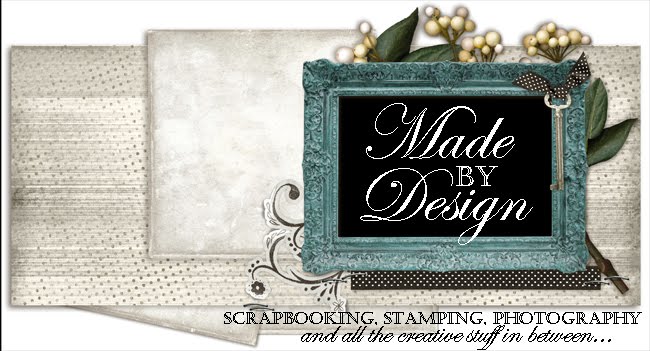This was the fourth layout I created with the Memorable Seasons February design team kit. Be sure to see the end of this post for a complete list of supplies used and links to find them in the Memorable Seasons store.
To begin with, I cut out a 1" frame border from the houndstooth paper using the Fiskars paper trimmer. The trimmer has an arrow on the sides of the blade so you can see where your blade will start cutting, and a notch on the top and bottom so you can see where the blade will be moving up or down along the track. You will need to move the paper over 1" to the left, then move the blade up 1" into the paper to start your frame cut. Cut all the way towards the top, stopping 1" from the top. Lift your paper out of the trimmer, turn it to the adjacent side and repeat, making sure all 4 sides are cut the same way. This will leave you with a border frame and the center of your paper can be used for something else.
Then I custom colored the paper to coordinate better with my layout accents. I used my homemade foam blender tools with these ink colors (Fired Brick and Brushed Corduroy). I basically rubbed the colors onto the paper and created a custom red/brown color with the hounds tooth pattern still showing through. The frame was attached to the layout with foam tape.
The clocks on this layout were hand cut from the center of this paper and were glued to the frame overlapping the photos.
I also hand cut the watch chain and used a piece of it on the layout as a border between the photos and the journaling. Since I had already scrapped more of the photos from this same day with the same papers, I took a twist on my journaling and talked about how it was neat to be able to see the perspectives from three different generations....timely points of view. :)
My photos were distressed with sandpaper and this helps them pop off the page since the background was also dark brown. I added this border from the die cut border sheet and it serves as the title of the layout.
The clocks were pretty flat on the layout, so I added some Distress Stickles to give more dimension. I used the Tea Dye color and it is just beautiful in person...looks like tiny pieces of cracked glass. I added the glitter in different places on the clocks to keep it random.
Supplies used on this layout:
Graphic 45 papers: Timely Point of View, Man About Town, Die Cut Borders
Ranger Distress Stickles: Tea Dye
Ranger Distress Inkpads: Fired Brick, Brushed Corduroy
Ranger Inkssentials White Pen
Brown Cardstock
Sandpaper and Foam Tape
Friday, February 26, 2010
Thursday, February 25, 2010
Time Well Spent--Layout share
This was the third layout I created for Memorable Seasons this month. It is a two-page layout that uses 11 photos, all printed at 3x4".
To begin this layout, I cut around the straight red border frame on the top and right sides of this paper with my Fiskars paper trimmer and then hand cut around the clocks on the bottom and left.
This frame was then attached to my layout with foam tape so that it pops off the dark brown background slightly. My photos were sanded along the edges and then adhered directly to the background. I used a border punch to add some paper to each side of the layout so the two pages of the layout would coordinate with the same patterns.
On the 2nd page, I used some of the die cut tags and shapes that had the same clock theme. For these little clocks, I backed them with larger circles punched from the same clock paper. I added distress stickles to the larger punched circles to give them a little pop. The little clocks are attached with foam tape.
I added some Distress Stickles to the clocks printed on the left side frame along with the other tags I used on the layout.
For the 2nd page of the layout, I used a dark brown ruler border strip from this paper, then backed it with a hounds tooth border from the same die cut paper (colored with inkpads and foam blenders). The red border around this entire layer is from this paper. I cut the red borders off each side of the layout, then layered them underneath to create a frame. The vertical tags were punched from the die cut tag sheet and I used Pewter brads in the holes, then attached them to the layout with foam tape. These tags rest on three small pieces of velvet ribbon that are pieced together to look like one long strip of ribbon going down the left side of the layout. This is a great way to conserve on fancier ribbon. :)
The journaling for this layout was included on a circle tag that I slightly altered to coordinate with the layout.
The tag was originally a dark navy blue, and I inked the edges with a burnt sienna chalk ink, then sanded the edges to soften the color and help the tag pop off the page visually. The chalk ink helped to mask the navy color and it blended well with the brown and black colors in the layout.
Supplies used on this layout:
Graphic 45 papers: Timely Point of View, Man About Town, On the Boulevard, Tags, Die Cut Borders
Jenni Bowlin Circle Labels
Ranger Distress Stickles: Tea Dye
Ranger Distress Inkpads: Fired Brick, Brushed Corduroy
ColorBox Fluid Chalk Ink: Burnt Sienna
EK Success 3/4" circle punch
Fiskars Border Punch: Apron Lace
Making Memories Brads: Pewter
Basic Grey Velvet Ribbon
Brown cardstock
Zig Black Marker
Foam Squares and Sandpaper
To begin this layout, I cut around the straight red border frame on the top and right sides of this paper with my Fiskars paper trimmer and then hand cut around the clocks on the bottom and left.
This frame was then attached to my layout with foam tape so that it pops off the dark brown background slightly. My photos were sanded along the edges and then adhered directly to the background. I used a border punch to add some paper to each side of the layout so the two pages of the layout would coordinate with the same patterns.
On the 2nd page, I used some of the die cut tags and shapes that had the same clock theme. For these little clocks, I backed them with larger circles punched from the same clock paper. I added distress stickles to the larger punched circles to give them a little pop. The little clocks are attached with foam tape.
I added some Distress Stickles to the clocks printed on the left side frame along with the other tags I used on the layout.
For the 2nd page of the layout, I used a dark brown ruler border strip from this paper, then backed it with a hounds tooth border from the same die cut paper (colored with inkpads and foam blenders). The red border around this entire layer is from this paper. I cut the red borders off each side of the layout, then layered them underneath to create a frame. The vertical tags were punched from the die cut tag sheet and I used Pewter brads in the holes, then attached them to the layout with foam tape. These tags rest on three small pieces of velvet ribbon that are pieced together to look like one long strip of ribbon going down the left side of the layout. This is a great way to conserve on fancier ribbon. :)
The journaling for this layout was included on a circle tag that I slightly altered to coordinate with the layout.
The tag was originally a dark navy blue, and I inked the edges with a burnt sienna chalk ink, then sanded the edges to soften the color and help the tag pop off the page visually. The chalk ink helped to mask the navy color and it blended well with the brown and black colors in the layout.
Supplies used on this layout:
Graphic 45 papers: Timely Point of View, Man About Town, On the Boulevard, Tags, Die Cut Borders
Jenni Bowlin Circle Labels
Ranger Distress Stickles: Tea Dye
Ranger Distress Inkpads: Fired Brick, Brushed Corduroy
ColorBox Fluid Chalk Ink: Burnt Sienna
EK Success 3/4" circle punch
Fiskars Border Punch: Apron Lace
Making Memories Brads: Pewter
Basic Grey Velvet Ribbon
Brown cardstock
Zig Black Marker
Foam Squares and Sandpaper
Wednesday, February 24, 2010
A Proper Gentleman--layout share
Here is my 2nd layout I created with the products I received from Memorable Seasons. Again, these use the Graphic 45 papers and a few other goodies from the Memorable seasons store. A complete list of supplies used is at the end of this post.
When the glue dried, I used a paper piercer to poke holes through the paper and then I threaded cream embroidery string through the holes. To make this easy, I used a floss threader made by Butler Gum. You can find these in the dental section of stores and they are like a great big plastic needle with a large eye to thread through things easily. The end is easily flexible, but stiff enough to thread through holes with ease. I use these with thicker threads like embroidery floss and crochet cotton thread.
The next thing I did was wrap some of the same thread around a couple of the border strips, then I tied the thread in a knot. The edges of the border strips were cut with a corner rounder to soften the layout. I also did the same thing with the photos and their cream photo mats. The borders were attached to my layout with foam dots.
For my journaling, I used a Jenni Bowlin journaling circle and sanded the edges so that the circle would pop off the dark brown card stock base. In this picture, you can see how the edge is sanded on the top and left, revealing the white core and the right side after the star has not been sanded yet.
Here's a picture of what it looked like when I finished sanding. I really like how the black color pops with that slight white edge. This also makes it stand out more on my dark background. I hand-wrote my journaling and added it to the layout to complete it.
Supplies used on this layout:
I used the border die cut paper for this layout and it came together really quickly! The die cut borders were double-sided, so I had lots of options. I chose the "A Proper Gentleman" border strip for my title and three other strips all had buttons printed on the papers, so I used those.
To make the buttons stand out more, I decided to apply Glossy Accents to them. This gives them a slightly raised appearance and gives them a glossy look too. It is easy to apply and you just squeeze it on, then let it dry.When the glue dried, I used a paper piercer to poke holes through the paper and then I threaded cream embroidery string through the holes. To make this easy, I used a floss threader made by Butler Gum. You can find these in the dental section of stores and they are like a great big plastic needle with a large eye to thread through things easily. The end is easily flexible, but stiff enough to thread through holes with ease. I use these with thicker threads like embroidery floss and crochet cotton thread.
The next thing I did was wrap some of the same thread around a couple of the border strips, then I tied the thread in a knot. The edges of the border strips were cut with a corner rounder to soften the layout. I also did the same thing with the photos and their cream photo mats. The borders were attached to my layout with foam dots.
For my journaling, I used a Jenni Bowlin journaling circle and sanded the edges so that the circle would pop off the dark brown card stock base. In this picture, you can see how the edge is sanded on the top and left, revealing the white core and the right side after the star has not been sanded yet.
Here's a picture of what it looked like when I finished sanding. I really like how the black color pops with that slight white edge. This also makes it stand out more on my dark background. I hand-wrote my journaling and added it to the layout to complete it.
Supplies used on this layout:
Graphic 45: A Proper Gentleman Border Die cuts
Ranger Glossy Accents
Paper Piercer
WeR Memory Keepers Corner Chomper
Brown and Cream card stock
Foam tape and Cream Thread
Zig Black Marker
Sandpaper
Tuesday, February 23, 2010
Proud--Layout share
Here is my first layout I wanted to share from the Memorable Seasons February design team kit. A list of supplies used with online links is at the end of this post.
I started with this paper from Graphic 45 and cut out the inside of the paper along the printed text columns to make a frame for my layout. I did leave the print on the left side since it had some work references. I used my Fiskars paper trimmer to cut this out.
I cut off the cream border along the outside of the frame so that the paper was slightly smaller than the blue card stock I was using for the background. This allowed the blue edge to show around the outside of the layout. I used scissors to cut this edge off and I just followed the printed lines on the frame.
Then I just assembled my layout pieces. I used my fingernail to scuff up the edges of the pattern papers to give them a worn look. Then I stamped the stitches lines along the bottom pattern pieces with some dark brown ink.
The green border under the photo has some glossy accents on the printed buttons and I also added some cream thread with the glossy accents to make them look like real buttons. My title was created with the glittered Thickers chipboard alphabet. The green checkerboard pattern was created with a stamp and green ink.
For the tag accents, I just punched out some of the coordinating die cuts and attached them to the layout with foam tape to give them a more 3-D look. They have Pewter brads in the tag holes. I also added one of the Prima flowers here too.
The journaling focused on my husband's work and I added the words to the right of the photo on a Jenni Bowlin circle. The circle was actually an orange polka dot color, and I added some light distress ink to the whole circle to cover the print some and then added a darker distress ink to the edges so that it would coordinate with the layout more. I did cut the tag in half and wrote my journaling with a black marker. The date of the photo was added with a label sticker from 7gypsies.
I did add some color to the frame of the layout with markers...the inside line is colored with a brown marker and the other line is colored with a deep red color.
Supplies used for this layout:
Graphic 45 pattern papers and die cut tags: The Sophisticate, Dashing and Debonair, Die Cut Borders, Die Cut Tags.
Jenni Bowlin Circles
American Crafts Thickers chipboard alphabet (Niki Riki)
Prima flower
Prima Checkers stamp
Blue cardstock
7 gypsies brown label sticker
Making Memories Pewter Brads
Technique Tuesday stitches stamp
Ranger Distress Inkpads: Walnut stain, Antique Linen, Peeled Paint
Ranger Glossy Accents
Zig Markers: Black, Brown, Burgundy
Foam tape and cream thread
Stay tuned for another layout from this same kit tomorrow... :)
I started with this paper from Graphic 45 and cut out the inside of the paper along the printed text columns to make a frame for my layout. I did leave the print on the left side since it had some work references. I used my Fiskars paper trimmer to cut this out.
I cut off the cream border along the outside of the frame so that the paper was slightly smaller than the blue card stock I was using for the background. This allowed the blue edge to show around the outside of the layout. I used scissors to cut this edge off and I just followed the printed lines on the frame.
Then I just assembled my layout pieces. I used my fingernail to scuff up the edges of the pattern papers to give them a worn look. Then I stamped the stitches lines along the bottom pattern pieces with some dark brown ink.
The green border under the photo has some glossy accents on the printed buttons and I also added some cream thread with the glossy accents to make them look like real buttons. My title was created with the glittered Thickers chipboard alphabet. The green checkerboard pattern was created with a stamp and green ink.
For the tag accents, I just punched out some of the coordinating die cuts and attached them to the layout with foam tape to give them a more 3-D look. They have Pewter brads in the tag holes. I also added one of the Prima flowers here too.
The journaling focused on my husband's work and I added the words to the right of the photo on a Jenni Bowlin circle. The circle was actually an orange polka dot color, and I added some light distress ink to the whole circle to cover the print some and then added a darker distress ink to the edges so that it would coordinate with the layout more. I did cut the tag in half and wrote my journaling with a black marker. The date of the photo was added with a label sticker from 7gypsies.
I did add some color to the frame of the layout with markers...the inside line is colored with a brown marker and the other line is colored with a deep red color.
Supplies used for this layout:
Graphic 45 pattern papers and die cut tags: The Sophisticate, Dashing and Debonair, Die Cut Borders, Die Cut Tags.
Jenni Bowlin Circles
American Crafts Thickers chipboard alphabet (Niki Riki)
Prima flower
Prima Checkers stamp
Blue cardstock
7 gypsies brown label sticker
Making Memories Pewter Brads
Technique Tuesday stitches stamp
Ranger Distress Inkpads: Walnut stain, Antique Linen, Peeled Paint
Ranger Glossy Accents
Zig Markers: Black, Brown, Burgundy
Foam tape and cream thread
Stay tuned for another layout from this same kit tomorrow... :)
Monday, February 22, 2010
February DT kit...Memorable Seasons
What a cool kit from Memorable Seasons...I love the vintage look to these papers and how many pages I was able to complete...still have a few more in the works too, but I'll have to share those later. :) The papers were by Graphic 45 and are called "A Perfect Gentleman". Very manly prints and colors and I loved that! I will be sharing the projects I've created from this kit here on my blog also...one a day this week. Here's a picture of everything that the design team received for this month's kit...
Tuesday, February 16, 2010
Memorable Seasons--Scrapbook Throwdown Contest
SCRAPBOOK THROWDOWN WITH MEMORABLE SEASONS!
Get ready scrapbook chefs of America! It is time for the first ever Scrapbook Throwdown at Memorable Seasons! We will issue you a weekly "recipe" challenge, and your "dishes" will be taste tested. Get ready to cook up your best work yet. A great prize awaits the Top Chef!! (we will also have weekly random drawings for ALL the chefs participating too!) Now grab your apron and get ready!!
Contest begins on Feb 15 and will last 4 weeks. A new challenge will be issued each Monday. The grand prize will be awarded by random drawing and not by votes. However, in order to be eligible for the grand prize, you must complete at least 3 of the challenges by their respective deadlines. I'm looking forward to seeing what everyone cooks up! :) Be sure to tell all your friends, too.
Telah just posted the first week's challenge:
Here is your first Recipe Challenge. Today, we are serving up Wedding Cake!
Your "Wedding Cake" layouts must include pictures about a wedding event of any sort. **If you are lacking this main ingredient in your cupboards, then you may substitute any photos of close relationships instead.
Your recipes must also include the following ingredients:
Something old-this can be old photos, old products or you may use distressing/inking for an older look
Something new-this can be new products or new techniques
Something Borrowed-this can mean that you borrowed tools to complete your layout or that you used a sketch/scraplifted someone else
Something Blue-Exactly that....your layout must have blue in it somewhere!
Get ready scrapbook chefs of America! It is time for the first ever Scrapbook Throwdown at Memorable Seasons! We will issue you a weekly "recipe" challenge, and your "dishes" will be taste tested. Get ready to cook up your best work yet. A great prize awaits the Top Chef!! (we will also have weekly random drawings for ALL the chefs participating too!) Now grab your apron and get ready!!
Contest begins on Feb 15 and will last 4 weeks. A new challenge will be issued each Monday. The grand prize will be awarded by random drawing and not by votes. However, in order to be eligible for the grand prize, you must complete at least 3 of the challenges by their respective deadlines. I'm looking forward to seeing what everyone cooks up! :) Be sure to tell all your friends, too.
Telah just posted the first week's challenge:
Here is your first Recipe Challenge. Today, we are serving up Wedding Cake!
Your "Wedding Cake" layouts must include pictures about a wedding event of any sort. **If you are lacking this main ingredient in your cupboards, then you may substitute any photos of close relationships instead.
Your recipes must also include the following ingredients:
Something old-this can be old photos, old products or you may use distressing/inking for an older look
Something new-this can be new products or new techniques
Something Borrowed-this can mean that you borrowed tools to complete your layout or that you used a sketch/scraplifted someone else
Something Blue-Exactly that....your layout must have blue in it somewhere!
Wednesday, February 10, 2010
Scrap Our Stash--Valentine Weekend Challenge
Come join us for our Special Valentine Weekend Challenge. Just send a picture of your Valentine or Love project along with a brief description to scrappinpsycho@live.com. Your project does not have to be a new project - the only guideline is that it must have something to do with LOVE or VALENTINES!
Each entry will be posted on the Scrap Our Stash blog. Entries must be received by midnight on February 14th. On the 15th each of the Scrap Our Stash Design Team, and Guest Design Team members will cast a vote for their favorite. Then the top vote getters will be posted and readers will be able to cast their votes for their favorite. All votes must be received by midnight on February 28th. The top vote getter (winner) will be announced on March 1st and will be given the opportunity to be a Guest Design team member for the month of April.
Entries will be posted starting at 12:01 AM on 2/13/10 and will be posted in the order received. So, get those entries in now!
Be sure to come back and see everyone's projects and then after the 15th to cast your vote for your favorite.
Tuesday, February 9, 2010
Exciting Announcement
I am so very excited--I was chosen as one of the new design team members over at Memorable Seasons!! I can't wait to work with the other girls on the team and am very excited about all the new stuff that's arriving daily in Jill's store from the new CHA releases. I'll be sure to share pictures of the goodies here too!
Monday, February 8, 2010
The Wall That Heals--2 page layout
This was a layout I created for the Scrap Our Stash February Challenge...This month's challenge was to use 10 items on your project. I created this layout for the challenge...it is about our visit to see the traveling Vietnam Veterans Wall.
 I wanted to use 10 pictures for this challenge, but once I got going on the layout, I liked it with 12 pictures better, so I came up with a new "10" idea. I used 10 groupings of stars...these were layers of large gold sequins, paper punched stars (red and blue), small silver star sequins and 10 black brads in the centers. The stars were all adhered with foam squares for dimension.
I wanted to use 10 pictures for this challenge, but once I got going on the layout, I liked it with 12 pictures better, so I came up with a new "10" idea. I used 10 groupings of stars...these were layers of large gold sequins, paper punched stars (red and blue), small silver star sequins and 10 black brads in the centers. The stars were all adhered with foam squares for dimension. I also used my Fiskars Apron Lace border punch and some red card stock cut to 1/2" wide to create the punched border. I love how skinny this little border turned out and I used one of the scallops as the end near the rounded photos, and cut off the excess border where the two pages meet. For this 2 page layout, I used 4 of these borders.
I also used my Fiskars Apron Lace border punch and some red card stock cut to 1/2" wide to create the punched border. I love how skinny this little border turned out and I used one of the scallops as the end near the rounded photos, and cut off the excess border where the two pages meet. For this 2 page layout, I used 4 of these borders. My title was created with some black chipboard alphabets that I glued directly onto another piece of the same red pattern paper I used to punch some of the stars. I added a star accent here too.
My title was created with some black chipboard alphabets that I glued directly onto another piece of the same red pattern paper I used to punch some of the stars. I added a star accent here too. Here's a picture of the star accents where you can see how shiny the sequins are. For the part of the layout where I took a close-up photo of the wall, I used vellum to cover the names, then cut out a window to highlight the main name and glued a chipboard nameplate on top. You can see some of the nameplate here in this photo on the bottom left corner.
Here's a picture of the star accents where you can see how shiny the sequins are. For the part of the layout where I took a close-up photo of the wall, I used vellum to cover the names, then cut out a window to highlight the main name and glued a chipboard nameplate on top. You can see some of the nameplate here in this photo on the bottom left corner.
Ok now here's the details... :)
 I wanted to use 10 pictures for this challenge, but once I got going on the layout, I liked it with 12 pictures better, so I came up with a new "10" idea. I used 10 groupings of stars...these were layers of large gold sequins, paper punched stars (red and blue), small silver star sequins and 10 black brads in the centers. The stars were all adhered with foam squares for dimension.
I wanted to use 10 pictures for this challenge, but once I got going on the layout, I liked it with 12 pictures better, so I came up with a new "10" idea. I used 10 groupings of stars...these were layers of large gold sequins, paper punched stars (red and blue), small silver star sequins and 10 black brads in the centers. The stars were all adhered with foam squares for dimension. I also used my Fiskars Apron Lace border punch and some red card stock cut to 1/2" wide to create the punched border. I love how skinny this little border turned out and I used one of the scallops as the end near the rounded photos, and cut off the excess border where the two pages meet. For this 2 page layout, I used 4 of these borders.
I also used my Fiskars Apron Lace border punch and some red card stock cut to 1/2" wide to create the punched border. I love how skinny this little border turned out and I used one of the scallops as the end near the rounded photos, and cut off the excess border where the two pages meet. For this 2 page layout, I used 4 of these borders. My title was created with some black chipboard alphabets that I glued directly onto another piece of the same red pattern paper I used to punch some of the stars. I added a star accent here too.
My title was created with some black chipboard alphabets that I glued directly onto another piece of the same red pattern paper I used to punch some of the stars. I added a star accent here too. Here's a picture of the star accents where you can see how shiny the sequins are. For the part of the layout where I took a close-up photo of the wall, I used vellum to cover the names, then cut out a window to highlight the main name and glued a chipboard nameplate on top. You can see some of the nameplate here in this photo on the bottom left corner.
Here's a picture of the star accents where you can see how shiny the sequins are. For the part of the layout where I took a close-up photo of the wall, I used vellum to cover the names, then cut out a window to highlight the main name and glued a chipboard nameplate on top. You can see some of the nameplate here in this photo on the bottom left corner.Supplies used:
White and red card stock: Hobby Lobby
Pattern Paper: Basic Grey (Boxer 6x6 pad)
Silver and Gold sequin stars: Tree House Studio
Star Punch: Creative Works
Border Punch: Fiskars (Apron Lace)
Corner Rounder: We R Memory Keepers Corner Chomper
Vellum: Close To My Heart
Chipboard Alphabet, Chipboard Nameplate and Black Brads: Heidi Swapp
Looking forward to creating some more projects with the theme "10". What a great way to use up some embellishments I've had for a while now.
Subscribe to:
Comments (Atom)